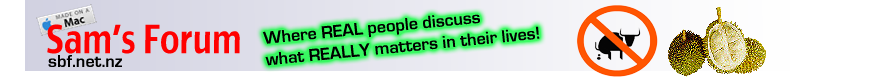
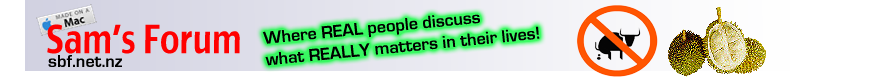 |
Ash's Cumshot Workshop
There are times when we see a hot babe and try to imagine what she will look like when she is covered in loads of hot, sticky cum.
I fantasize about this too, which is why I love doing Photoshop on some girls' pics and try to bring this fantasy to life! I used to do this a lot but then took a break for a few years and I don't remember where I stored my previous work. So I decided to work on a new batch of pictures, and post them on this thread! If you want to learn how to do this, I might write a guide on this thread. The following 3 sets are those I did last week and this week. Future sets will be posted on this thread too. I am not resizing the pics so you can see the detail better in full resolution. Left: Original, Right: My Edit http://112.imagebam.com/download/8KF.../3-Compare.jpg http://111.imagebam.com/download/kYu.../1-Compare.jpg http://110.imagebam.com/download/JRe.../2-Compare.jpg |
Re: Ash's Cumshot Workshop
Please do write the tutorial!! Very good details!! Would love to learn!!
|
Re: Ash's Cumshot Workshop
any sauce for the girl in the first razr girl? she's HOT!
|
Re: Ash's Cumshot Workshop
Quote:
|
Re: Ash's Cumshot Workshop
wow
i would love to learn how to make this Camp for boss's tutorial :) |
Re: Ash's Cumshot Workshop
Ash's Cumshot Workshop
Lesson #1: How To Make A Cumshot Edit! What I use: Photoshop CS6 What you need: Photoshop CS6 or equivalent program Stock Images Creativity Stock Images: These are a set of stock images carefully chosen and downloaded from the web. I use Google Image search to find my stock and have about a hundred different ones. They are pictures that have cum and cumshots under various lighting, on various skin tones, shot from various angles, different levels of thickness and flow and on different surfaces or body parts. Once you have the required materials, you can now load the image you want to edit into your program. For this tutorial I will use Photoshop CS6. Techniques: There are two techniques I use to do a cumshot edit. One of them is by drawing the cum myself on the picture, and the other technique is by masking. Technique 1: Drawing Cum When drawing cum, the most important thing to note is how cum flows on different surfaces and the rates of flow varies also on the thickness of the cum. Analyze the stock images to understand how cum flow bends and contours around and on surfaces and against hair and pores. Firstly, you need to draw the outline of cum. Create a layer above the original image that you want to edit. Select foreground color as white and use a soft brush with a flat tip set at opacity of between 10-20 (depending on the skin tone), and draw the first stroke of cum. This will be the "snail trail" that cum leaves behind as it flows across a surface. It should be faint, translucent and almost transparent. You will also use this outline to create realistic cum by adding more layers to it. Secondly, once the outline is done, change the soft brush to a slope or sharp tip, set opacity to be slightly (5-10 opacity more) higher than the first brush. This time, you will draw a new stroke over the existing stroke. The purpose of this stroke is to add depth and layer to the "trail" that you drew earlier. Following the principles of cum flow, viscosity on surface texture and contour, draw this stroke so that the cum has more depth (thicker, more opaque) at the bottom (if the cum is flowing downwards) or if the cum is on a flat surface, you draw the second stroke in the center of the first stroke. Then, you can either create a third stroke (same brush but slightly more opacity) or use the Lighten (Dodge) tool to enhance the depth of the second stroke. Remember that gravity pulls cum downwards so that it gathers in a "teardrop"-like bulb at the bottom of a flow, especially when it hangs from a contoured surface. Use the brush or dodge tool to add thickness to the teardrop-shaped blob of cum at the bottom of a flow and make it thicker than the trail behind it. Then add reflection to the edge of the blob to give it a rounded shape. Reflection can be added by using the same brush with a different opacity or using dodge tool. You may also create new layers between the first, second and third strokes and blend the strokes together with Screen or Soft Light to enhance the lighting of the strokes of cum and give them reflection, shine or contrast. Then play around with brightness/contrast slider and make the cum look as if it has depth and shape where necessary (by masking certain parts of the cum stroke you can edit individual parts of the cum flow like the end trail, middle and front bulb). Lastly, to add more depth and shape to the cum stroke. Use soft brush (sharp tip) set at 10-15 opacity with a light black or dark grey color to draw thin streaks at the bottom edge of the cum flow (especially at the thicker parts like the front bulb of a downward-flowing stroke, where you have to draw thicker and darker streaks). Then merge the layer into the image below. You may also choose a blending option like Screen, Overlay or Soft Light (depending on how you drew your cum, the level of opacity used, and the skin tone of the subject in the image below) to blend the cum layer more realistically into the image. You may then also use Burn tool to further add shadowing depth to the previously-drawn dark strokes (shadows). In my next post soon, I will explain the process of my second Technique, the use of Masking. |
Re: Ash's Cumshot Workshop
Very interesting, keep em cumming
|
Re: Ash's Cumshot Workshop
Very comprehensive tutorial, thanks Ash!
|
Re: Ash's Cumshot Workshop
Fantastic! You are the man bro Ash...
You should create an App in google play and iTunes. Imagine the possibilities where people snap photos of girls and in a few seconds they can layer the cum shot over the face. You will be a millionaire easily with 500,000 downloads charge at $2 per app. Seriously. Last I checked no such app exists. |
Re: Ash's Cumshot Workshop
Decided to work on one of my idols, Girl's Day Yura.
What do you think? http://109.imagebam.com/download/AVM...236/4n2513.jpg http://109.imagebam.com/download/5Jx...keByAshyne.jpg |
Re: Ash's Cumshot Workshop
Good one there..more pls.
|
Re: Ash's Cumshot Workshop
I will do more Yura edits.
|
Re: Ash's Cumshot Workshop
This is another version of the previous pic I made.
Replaced toothbrush. http://111.imagebam.com/download/dos...02/4-Edit4.jpg |
Re: Ash's Cumshot Workshop
Next tutorial (Lesson #2): How to use Masking to draw highly-realistic cum that looks so real!
Coming soon. |
Re: Ash's Cumshot Workshop
Can't wait for the next tutorial!
I tried using brush to draw it out, man it is very difficult, I ended up with some cartoony white glue on the face :(. This fine art of drawing cum really takes skill and creativity to do.. |
| All times are GMT +8. The time now is 01:51 PM. |
Powered by vBulletin® Version 3.8.10
Copyright ©2000 - 2024, vBulletin Solutions, Inc.
User Alert System provided by
Advanced User Tagging (Pro) -
vBulletin Mods & Addons Copyright © 2024 DragonByte Technologies Ltd.
Copywrong © Samuel Leong 2006 ~ 2023